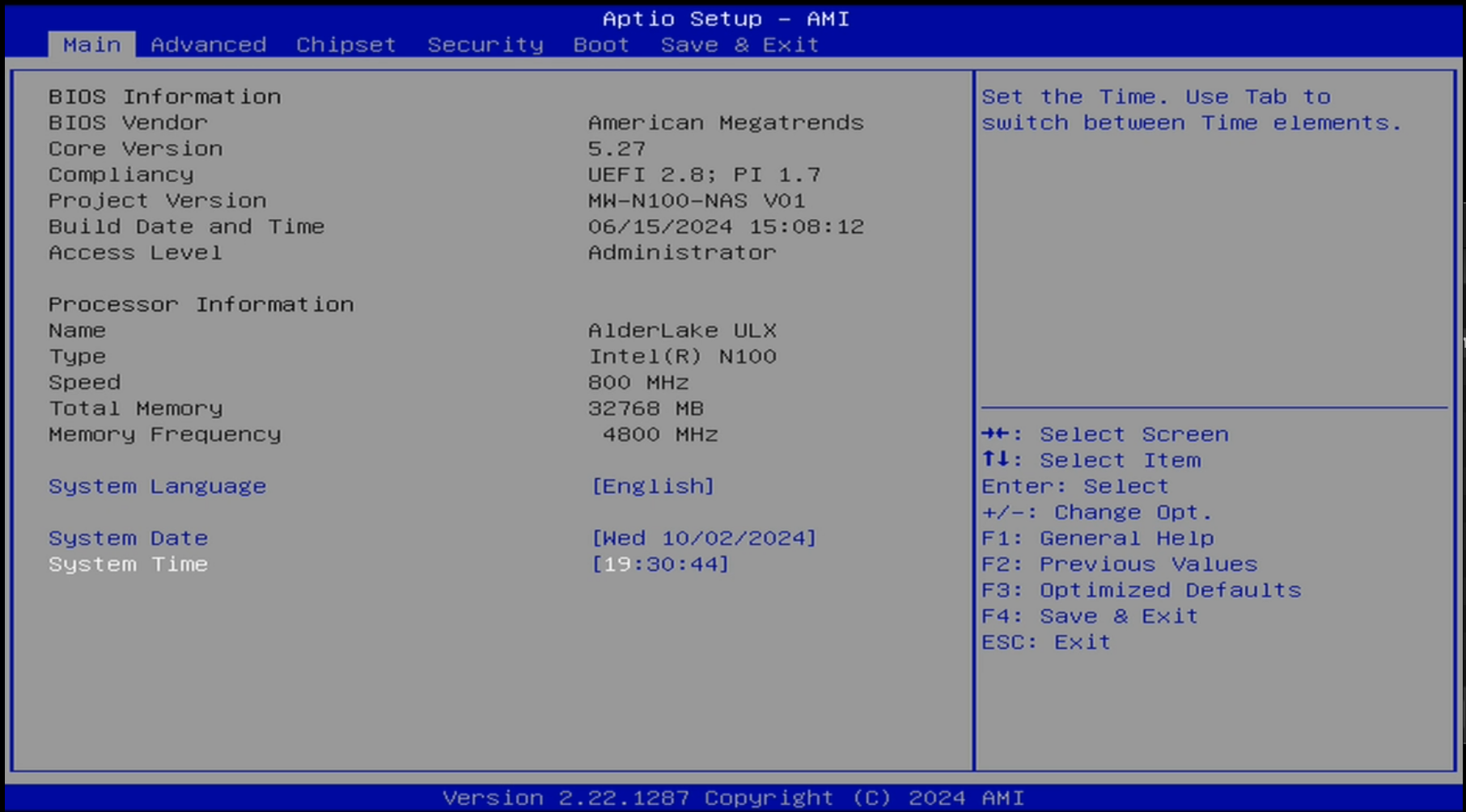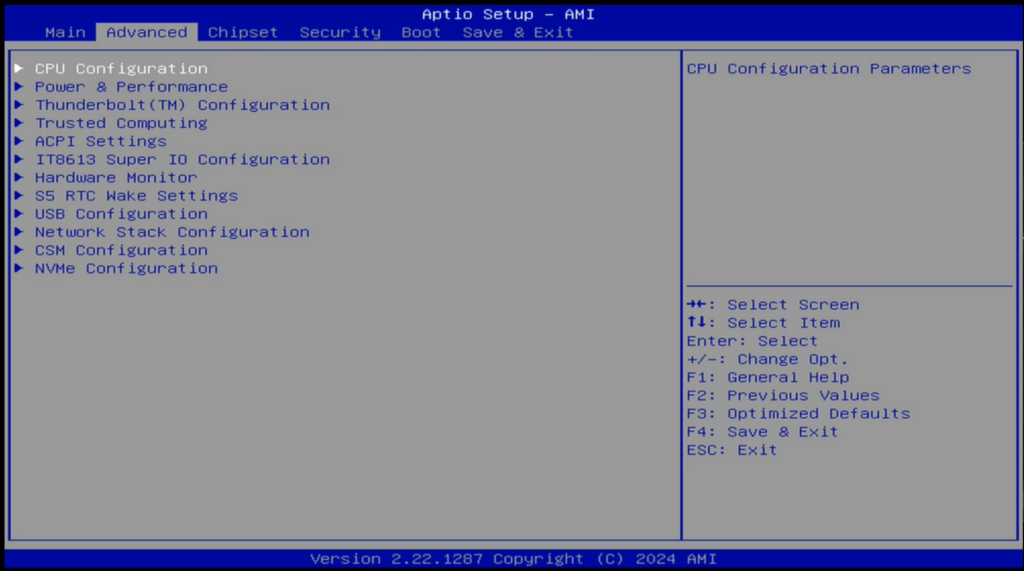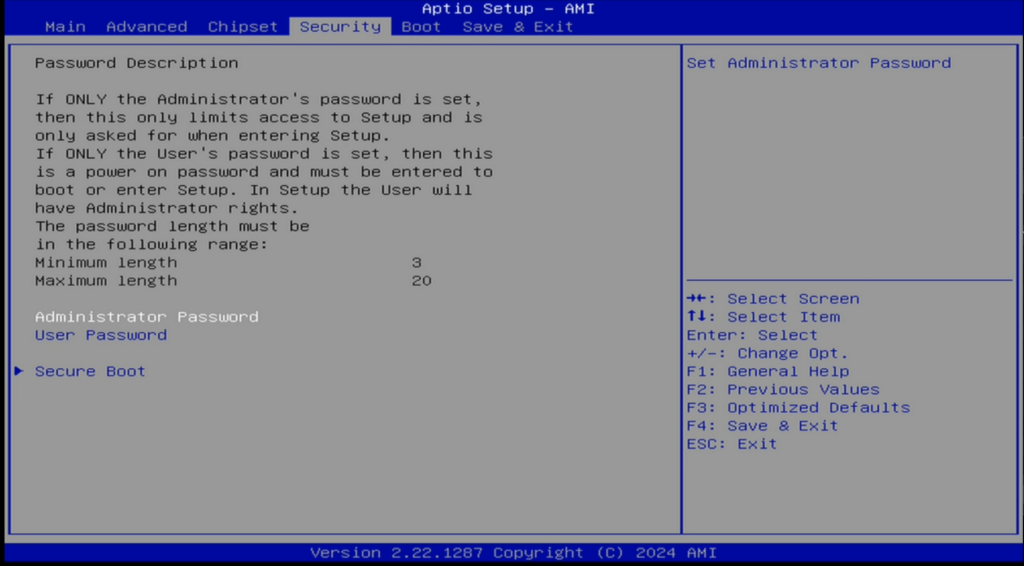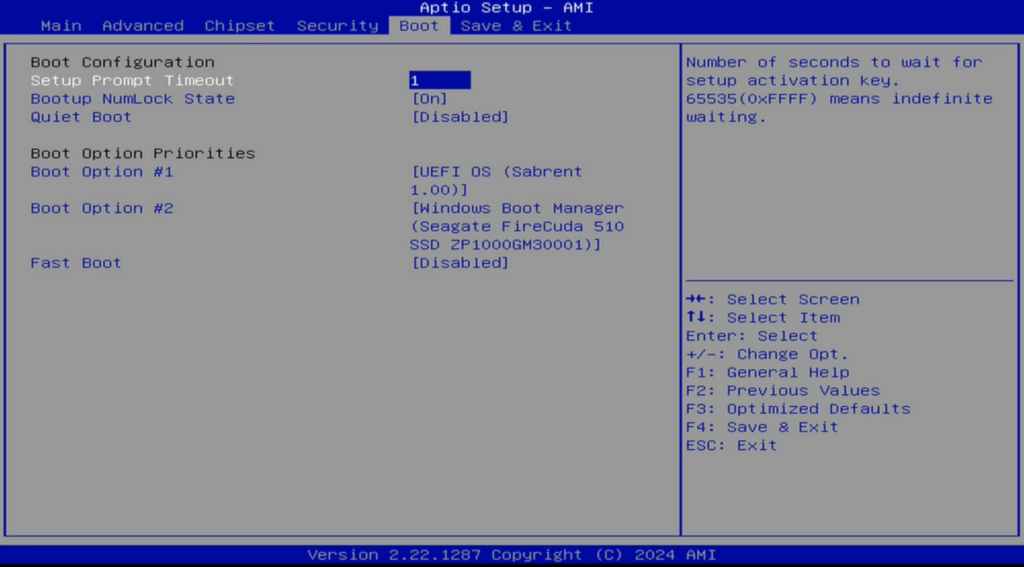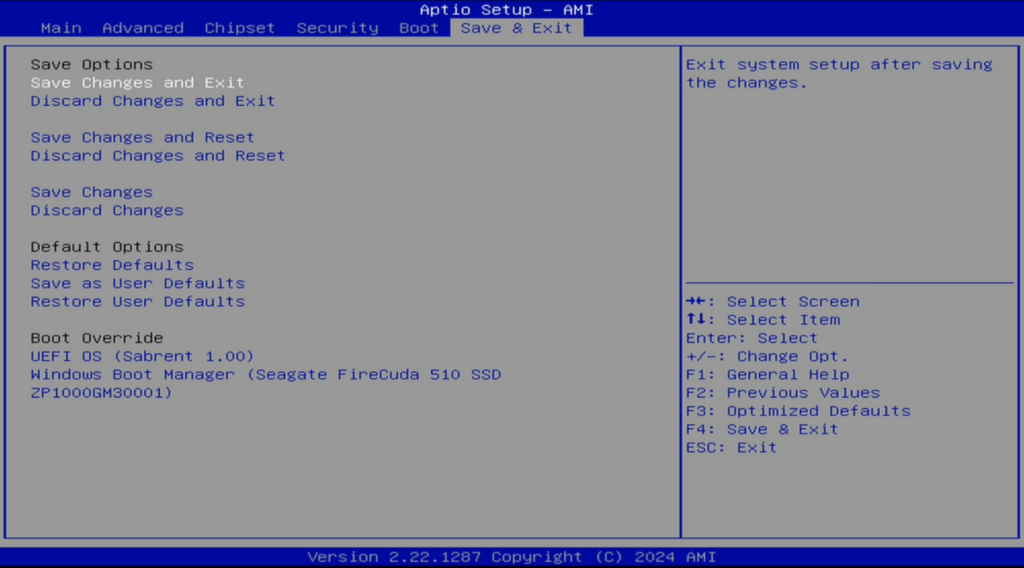TopTon – 1*10G 2*i226-V 2.5G Intel N100 6-Bay NAS Motherboard 6*SATA3.0 2*NVMe 1*DDR5 4800MHz Soft Router Firewall ITX Mainboard
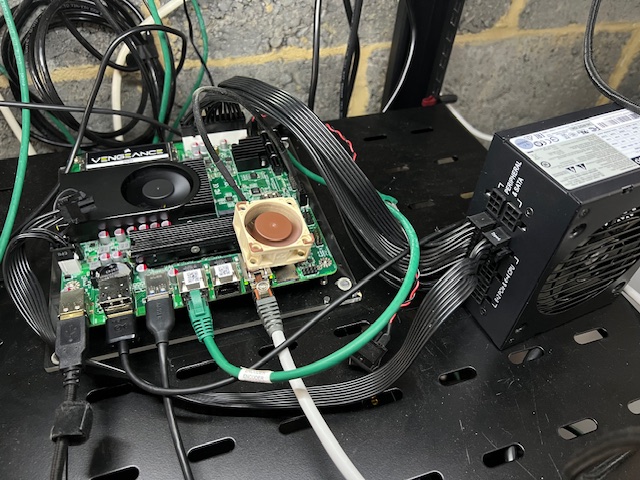
Topton N100 NAS Motherboard Review Points
I’m satisfied with the delivery speed, which took just 11 days to the UK. The packaging was top-notch, with double-boxing and plenty of bubble wrap ensuring safe arrival. I’m happy with the overall service from AliExpress, and the Topton N100 NAS motherboard has proven to be well-priced for its features.
Here’s my unboxing and first impressions of this feature-packed motherboard, which includes Intel N100, 6 SATA3.0 ports, and dual 2.5G Ethernet ports.

Unboxing – Inner box
The motherboard came well-packaged with no visible damage. It was shipped in a dual box, ensuring protection during transit.
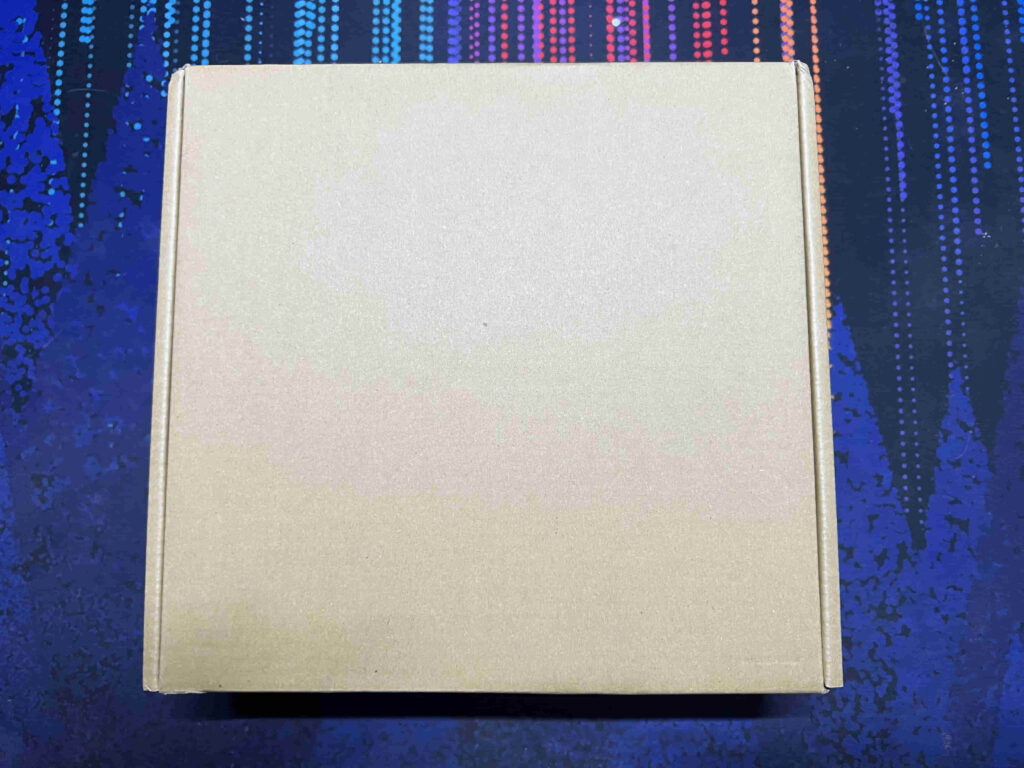
Unboxing – Contents
The motherboard was securely wrapped in bubble wrap, and to my relief, it includes an IO shield.

First Impression
I’m happy with how quickly the motherboard shipped and the overall packaging quality. Everything arrived in perfect condition.

Memory + SSD Installation
Installing the DDR5 memory and SSD was a breeze. Everything fit perfectly without any hassle.

Next Steps: Power Up and Testing
Stay tuned for the next part, where I’ll power up the board and run tests to see how well it performs!
Shopping List
| Item | Brand | Shop | Cost | Link |
|---|---|---|---|---|
| Motherboard | N100 Unknown Brannd | AliExpress | £129.87 Including Taxes | Link |
| Memory /RAM | Corsair Vengeance 32GB 4800MHz DDR5 SODIMM Memory | Scan | £79.97 Including Taxes and Shipping | Link |
| SSD / NVME | Seagate FireCuda 510 | Ebuyer (Brought 2021) | £152.49 | Too Old 🙁 |
Key Highlights:
- 32GB Corsair DDR5 memory installed, fully compatible.
- 10Gb setup was simple plug-and-play, as expected.
- Installation was seamless, with both Windows 11 and Proxmox running smoothly. I’m currently using Proxmox with a single Emby LXC container, and it has worked perfectly so far.
Service & Value Ratings:
- Shipping & Packaging: 5/5
- Cost / Value: 5/5
- Ease of Installation: 5/5
Although I experienced a brief network outage on Day 3/4, everything resumed normally after rebooting the Proxmox node. The 10Gb NIC was slightly warm at 40°C, so I added a small Noctua fan over the heatsink for extra cooling.
Overall, I’m happy with this unique Intel N100 motherboard so far. The addition of the 10Gb NIC has proven to be a key selling point for future tasks.
Deep Dive Posts
Week 1 Overview
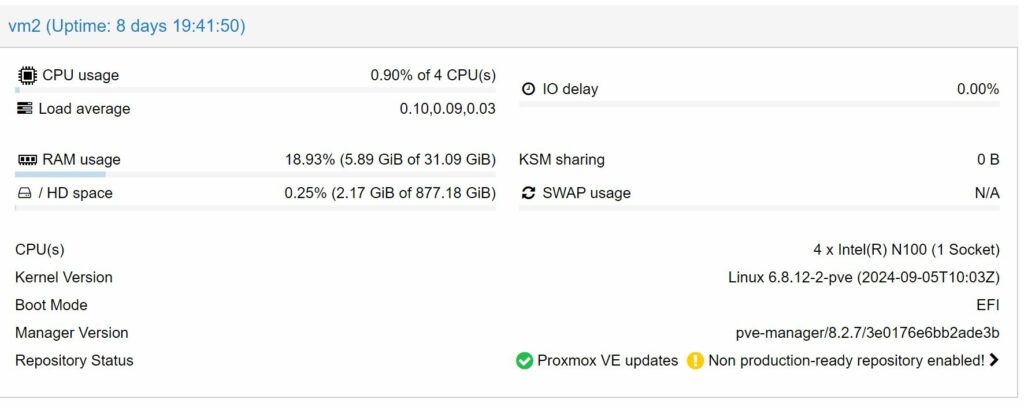
The motherboard running Proxmox has remained stable and fully operational, now with over 8 days of uptime. Emby with GPU passthrough has been performing flawlessly without any issues. Overall, I’m still very happy with the motherboard’s performance. My test case isn’t particularly heavy on CPU or memory load, but it’s handling everything I’ve thrown at it so far with ease. No further networks issues I have replaced the copper 10gi SFP on my 10gi switch just encase.
Week 1: Average CPU Usage
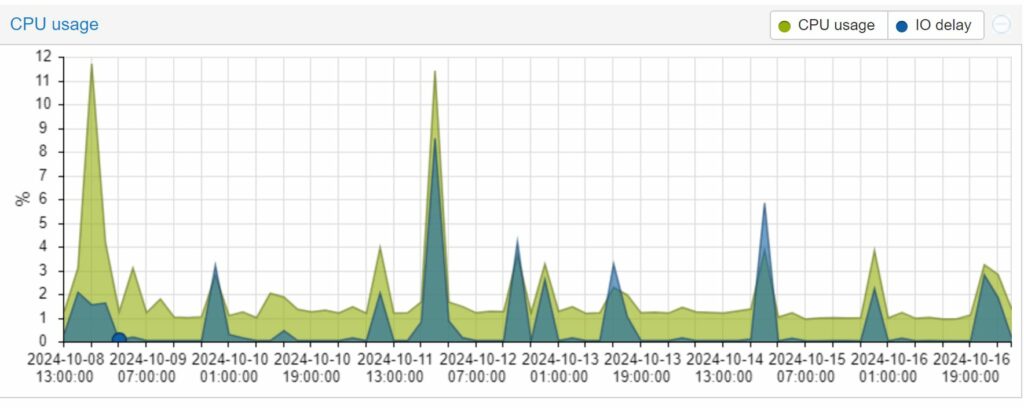
Week 1: Average Server Load
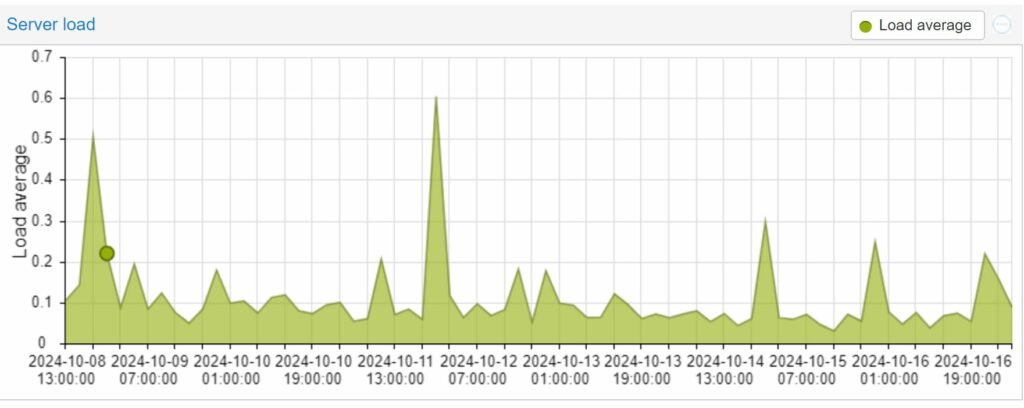
Week 1: Average Memory Usage
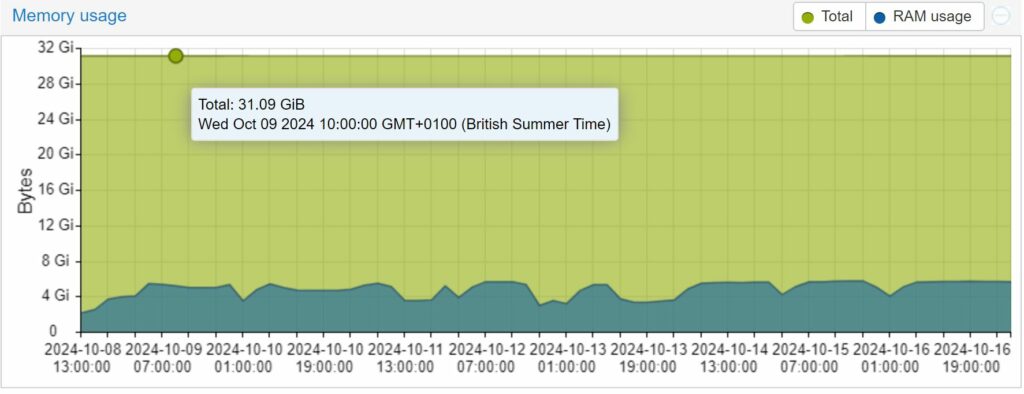
Week 1: Average Network Usage
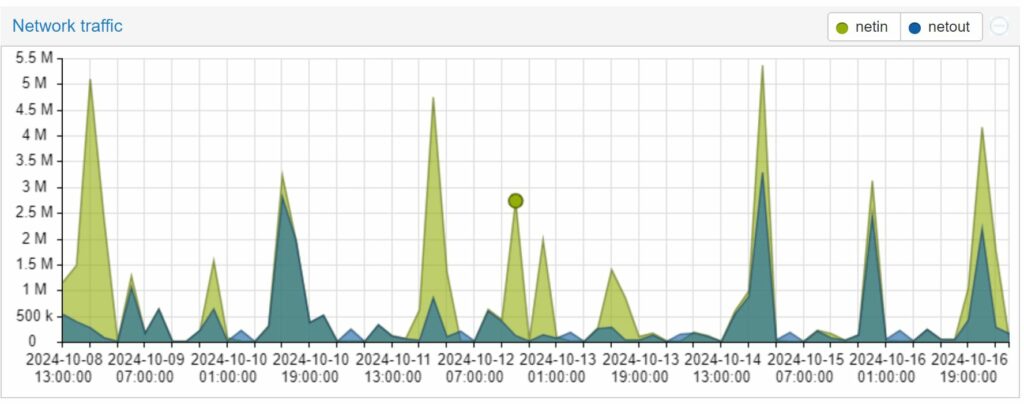
Week 1: Maximum CPU
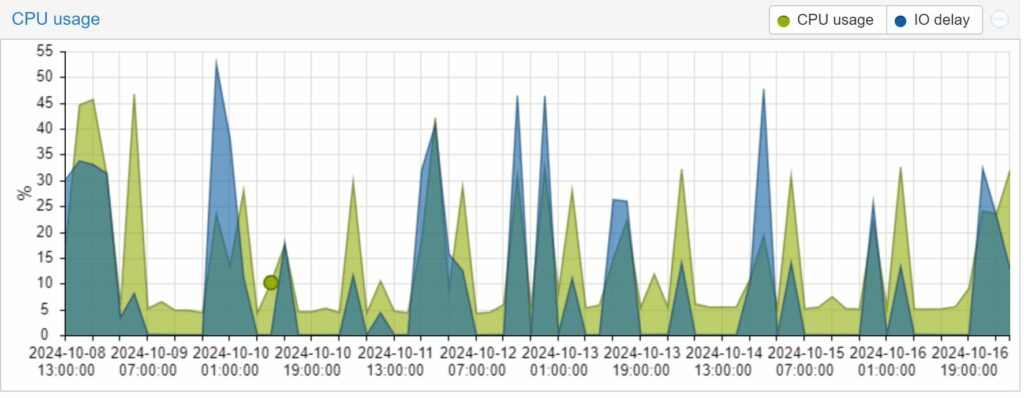
Week 1: Maximum Server Load
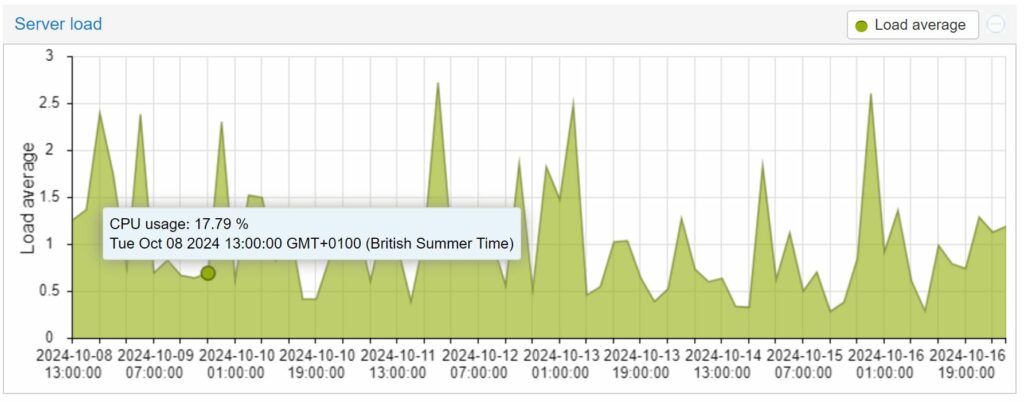
Week 1: Maximum Memory
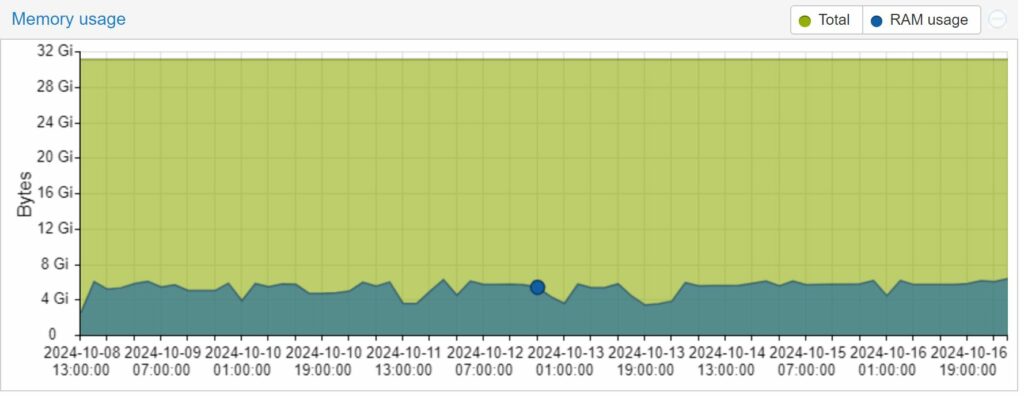
Week 1: Maximum Network
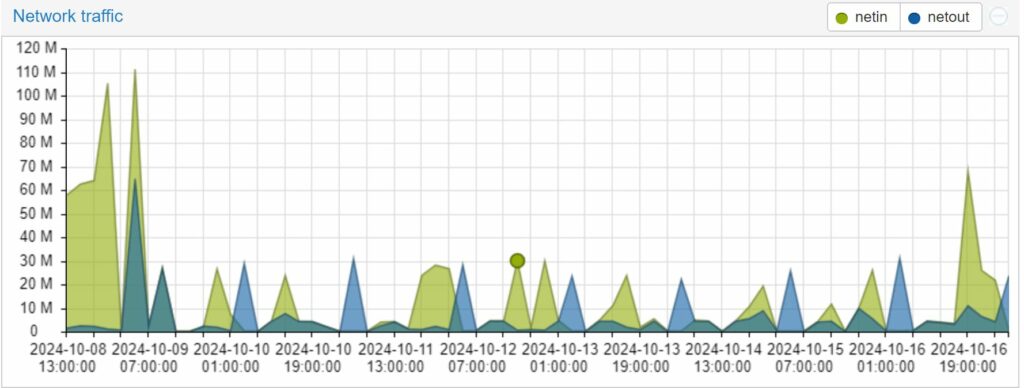
Month 1 Overview
Coming Soon….